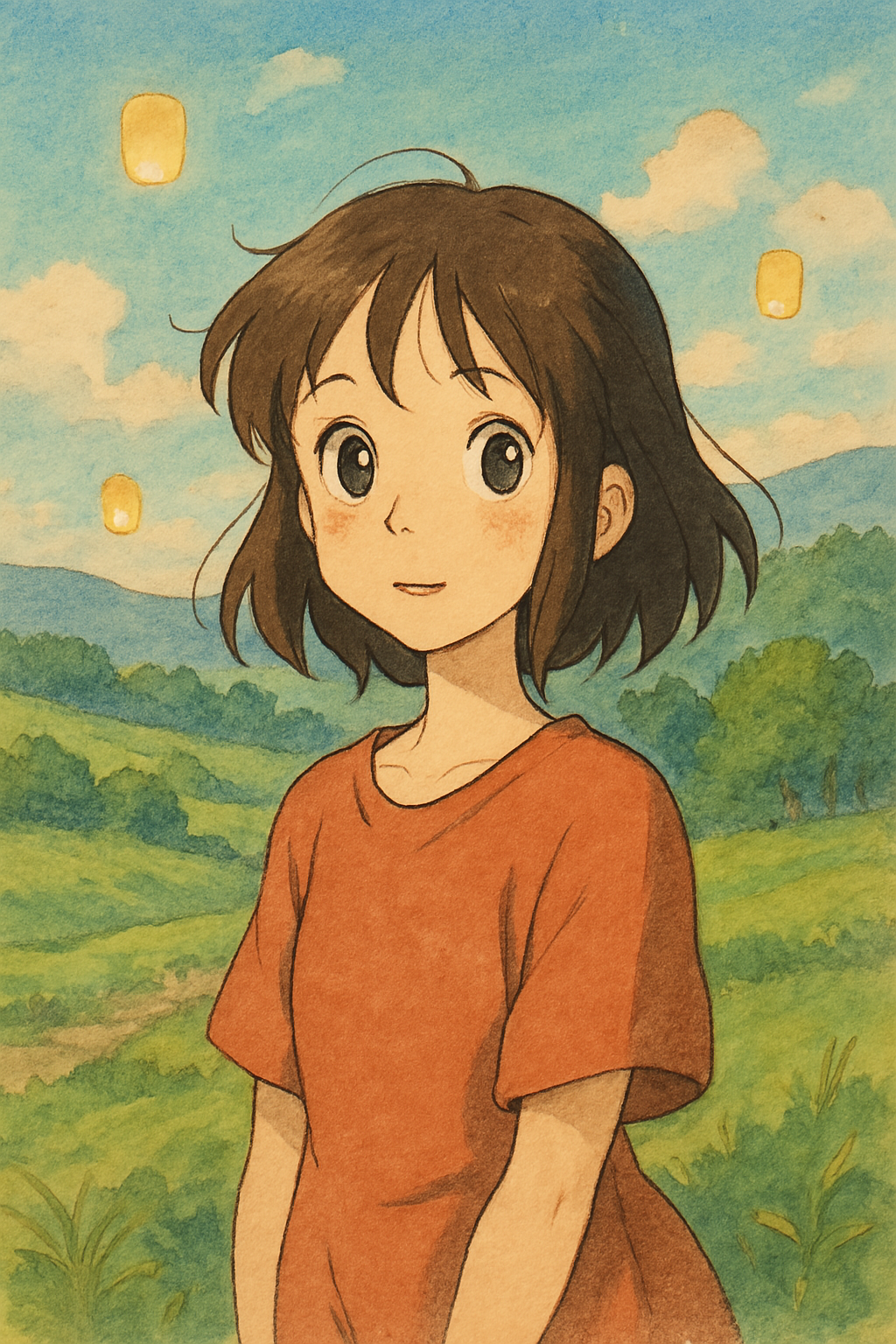How to Generate Stunning Ghibli-Style AI Portraits for Free Using ChatGPT’s DALL·E
The dreamy, hand-painted style of Studio Ghibli has captured the hearts of many anime and art lovers worldwide. But did you know you can now generate Ghibli-style AI portraits for free using ChatGPT’s DALL·E?
In this guide, we’ll walk you through how to use ChatGPT’s image-generation tool to create breathtaking AI portraits inspired by Hayao Miyazaki’s iconic animation style—without spending a dime!
What is DALL·E, and How Does It Work?
DALL·E is an AI-powered image-generation tool developed by OpenAI. It creates high-quality digital artwork based on detailed text prompts. With the latest ChatGPT versions, DALL·E is integrated directly, allowing users to generate AI portraits effortlessly.
Why Use DALL·E for Ghibli-Style Portraits?
✅ Free with limited generations (No need for expensive software)
✅ Creates anime-inspired, hand-drawn-style images
✅ Customizable through detailed prompts
Step-by-Step Guide to Creating Ghibli-Style AI Portraits for Free
Step 1: Access ChatGPT with DALL·E
To use DALL·E for free, you need access to ChatGPT with image generation enabled. You can do this through:
OpenAI’s ChatGPT platform (Free users may have limited access)
ChatGPT Pro (for advanced and unlimited features)
Step 2: Write the Perfect Prompt for a Ghibli-Style Portrait
The key to getting a high-quality Studio Ghibli-style portrait is crafting a detailed prompt. Here’s an example:
“Generate a Ghibli-style anime portrait of a young girl with big expressive eyes, soft pastel colors, and a warm, magical atmosphere. The background should feature a peaceful countryside with rolling green hills and floating lanterns, resembling a hand-drawn watercolor painting.”
Additional Customization Tips:
Character Details: Hair color, outfit, age, facial expression
Lighting & Colors: Soft, warm, dreamy pastel colors
Background: Forests, rivers, traditional Japanese villages
Mood: Magical, peaceful, adventure-filled
Step 3: Generate and Download Your Image
Once you’ve entered your prompt, ChatGPT with DALL·E will generate a unique Ghibli-style AI portrait for you. If you like the result, you can download and save the image.
If you want a different version, tweak the prompt by adjusting colors, details, or background settings.
Best Free Alternative Tools for Ghibli-Style AI Art
If you don’t have access to ChatGPT’s DALL·E, try these free AI tools:
Deep Dream Generator – Creates dreamy, painterly AI art
Artbreeder – Allows fine-tuned adjustments for anime portraits
Leonardo.AI – Generates anime-style images with various artistic styles
Final Thoughts: The Best Free AI Tool for Ghibli-Style Portraits
If you’re looking for a simple, free way to generate Ghibli-style portraits, ChatGPT’s DALL·E integration is one of the best choices. With detailed prompts, you can create beautiful, soft, and magical AI portraits reminiscent of Studio Ghibli films like Spirited Away and My Neighbor Totoro.
Key Takeaways:
✅ Use detailed prompts for the best results
✅ Experiment with different characters and backgrounds
✅ Try alternative AI tools if needed
Now it’s your turn! Give it a try and bring your Ghibli-style AI portraits to life!